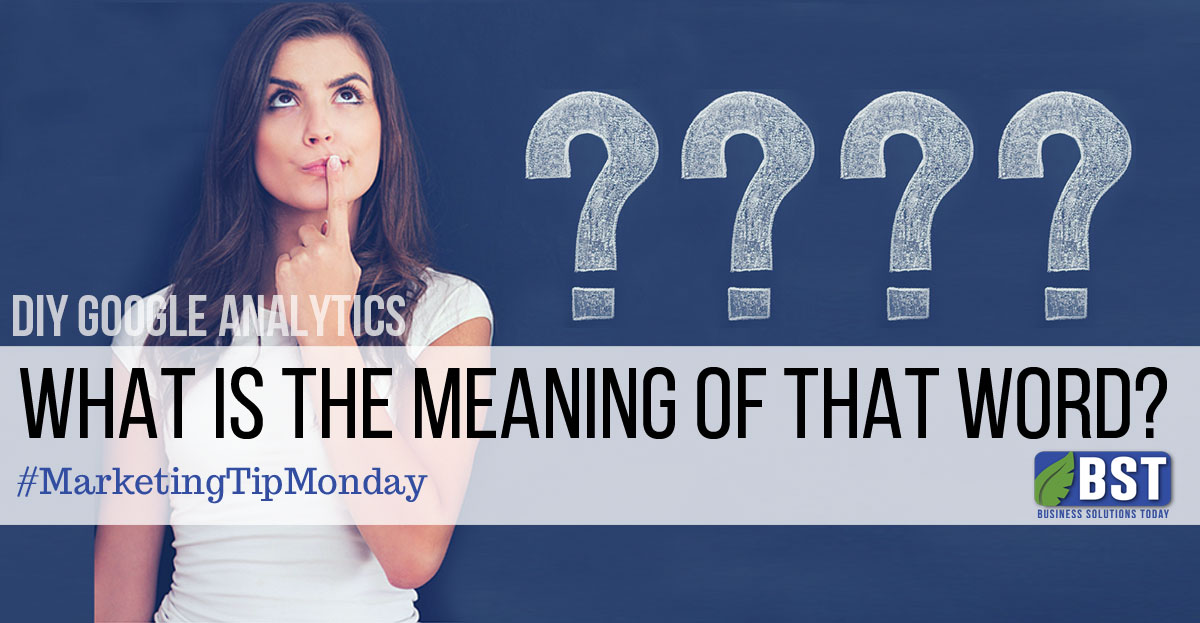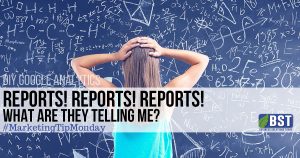Last week we started our DIY Google Analytics series with Getting Started, a tutorial on how to set up your GA account and connect it to your website. Now that you’re in there bouncing around and checking things out, there are probably some words and terms that you’re not sure what they mean.
Glossary of Terms
This week’s tutorial is a glossary of terms that will help you to better understand GA.
Acquisition
You can understand how people find your website using the Acquisition reports. The reports present data based on the source and medium of your users, along with other acquisition dimensions. There are dedicated reports for your paid traffic from Google AdWords, organic traffic from Google (if you have linked your Google Search Console account), traffic from social networks and traffic from custom campaign tags.
Active Users
The Real Time and Home reports show you how many people are currently viewing content on your website. Data is processed within a few seconds into the Real Time reports and you can view data for the previous 30 minutes. While the Active Users report (under ‘Audience’) tells you the number of unique users who performed sessions on your website within a certain number of days.
Audiences
You can configure custom audiences to see more granular metrics inside your reports. For example, if you’re considering running a re-marketing campaign you can create an audience to monitor current performance before you begin advertising. You can find the Audiences report under ‘Audience’.
Bounce
A bounce is reported when a user’s session only contains a single page-view. The idea is that someone comes to your website and they ‘bounce’ away and leave after only viewing a single page.
Bounce Rate
Bounce rate is the percentage of sessions with a single page-view. Bounce rate can provide top-level insights about the performance of your content. For example, if you want people to travel on to view a subsequent page on your website, then you can aim to lower your bounce rate. It’s also important to apply context when analyzing bounce rate,since some pages will deliver all of the information somebody is looking for on a single page, for example, a store locator or a blog post.
Campaign Name
Campaign name is one of the four main dimensions (along with source,medium and channel) for reporting and analyzing marketing campaigns. The campaign name is provided when you use a campaign tagged URL for your inbound marketing or from your Google AdWords campaigns (when Google AdWords is linked to Google Analytics).
Campaign Tags
Inbound marketing can be tracked and reported by Google Analytics using campaign tags. Extra details (query parameters) are added to the ends of URLs which are then included in the Acquisition reports. Campaign tags include campaign name, source, medium, term and content. Learn more about campaign tags.
Channel
Channels provide top-level groupings of your inbound marketing. Each channel combines source and medium so you can understand overall performance. For example, the default channel grouping includes ‘Organic Search’, ‘Paid Search’, ‘Social’ and ‘Email’ which automatically combines pre-defined sources and mediums. You can also configure your own custom channel groupings.
Conversion
A conversion is reported whenever a user completes a goal or makes a purchase during a session. Each goal will report a maximum of one conversion per session, while every transaction is reported. See also goal completion and eCommerce transaction.
CPC
Cost-per-click or CPC can be seen in the Acquisition reports and typically refers to people clicking through to your website from paid ads. This includes traffic from linked Google AdWords accounts and campaign tagged URLs where the medium has been defined as ‘CPC’ or ‘PAID’.
Dimension
One of two types of data that Google Analytics collects,a dimension is an attribute or characteristic of your users and the interactions with your website. Dimensions are typically presented as a row of information within your reports. Examples of dimensions include page path, which provides information about the pages people have viewed and marketing channel which provide information about how people found your website. You’ll find the dimension presented in the first column inside the standard Google Analytics reports. See also metric.
Direct
Direct traffic includes people who typed your website’s URL into their browser or clicked a link in an email application (that didn’t include campaign tags). Direct sessions will also include other cases where Google Analytics is unable to identify the source of the click. Google Analytics will only assign ‘direct’ as a last resort when a known source is used, that source will be attributed to the session.
Event
A custom interaction (or attribute) that is tracked from your website into Google Analytics, for example, tracking plays of an embedded video.Each event can include up to three dimensions (the event ‘category’,‘action’ and optional ‘label’) and a metric (the optional event ‘value’).Events require custom implementation to be tracked and are then reported inside the standard ‘Behavior’ reports. Events can also be used to configure event-based goals.
Filter
Filters can be applied to reporting views inside Google Analytics to include a subset of data (for example, only include data for particular parts of the website) or exclude a subset of data (for example, excluding your own sessions on the website) or to transform the data (for example,to modify the reported page path to include the host name).
Goal
Goals are used to track desired actions on your website. For example,subscribing to your email newsletter, submitting an inquiry or registering as a member. Goals can be configured inside Google Analytics and can be based on people traveling to a particular page (or pages), triggering an event, sessions of a certain duration or viewing a certain number of pages.
Google Ads
Google’s paid advertising platform,allowing you to display ads to people searching on Google, third-party search sites (Google Search Partners) and browsing websites and using mobile apps (Google Display Network). Check out our accompanying Google AdWordsGlossary as a reference for your paid campaigns.
Google Tag Manager
A system for managing the deployment of tracking and other tags on your website. Google Tag Manager allows tags to be tested on your website before being deployed live and is designed to reduce the dependence on IT for managing tracking tags.
Hit
Is the way data is sent to Google Analytics before it’s processed into your reports. The most common type of hit occurs when a page is viewed on your website. Hits are also sent to Google Analytics for other types of interactions, including events.
Interests
You can view your audience’s areas of interest by enabling ‘Advertising Features’ (navigate to ‘Admin’, then ‘Tracking Info’ and selecting ‘Data Collection’). The categories within the Interests reports align to the Interest targeting options available in Google Ads.
Keyword
Google Analytics provide details about the keywords people use to find your website. The organic keywords report shows you the terms people used to find your website when clicking on a free result from a search engine.A lot of organic keyword traffic is shown as ‘not provided’ which means that the individual keyword was hidden by the search engine (see also not provided). The paid keywords report shows you keywords from linked Google AdWords accounts and campaign
Hostname
The part of your website’s URL that identifies where the Google Analytics tracking code was loaded. For example, if someone viewed https://www.example.com/contact then Google Analytics would report onwww.example.com as the hostname. Viewing the hostnames in GoogleAnalytics can be especially useful if you’ve installed the tracking code on multiple domains (or subdomains).
Landing Page
The landing page is the first page viewed during a session, or in other words, the entrance page. It can be useful to review your landing pages to understand the most popular pages people view as they navigate to your website. This can be used to identify potential opportunities to cross-promote or feature other content from your website. See also entrance.
Medium
Medium is one of the four main dimensions (along with source, campaign and channel) for reporting and analyzing how people found your website.Medium tells you how the message was communicated. For example, ‘organic’for free search traffic, ‘CPC’ for cost-per-click and ‘referral’ for inbound links from other websites.
Metric
One of two types of data that Google Analytics collects, a metric is typically a number, like a count or a percentage. Metrics are typically presented as columns of data within your reports. Examples of metrics include page-views, which tells you the total number of pages that were viewed and users which tell you how many people viewed your website. See also dimension.
New User
People that visit your website for the first time in the selected date range. Since users are based on the Google Analytics tracking code and browser cookies, it’s important to highlight that people who cleared their cookies or access your website using a different device will be reported as a new user. See also user.
Organic
Organic refers to people clicking on a free link from a search results page. For example, people clicking through to your website from a free result on a Google search results page.
Page
The page shows the part of the URL after your domain name (path) when someone has viewed content on your website. For example, if someone views https://www.example.com/contact then /contact will be reported as the page inside the Behavior reports.
Page Value
Allows you to understand the impact of your website’s pages in driving value based on eCommerce transactions and goal conversions (where a goal value has been set). Each page that led to a conversion shares the value that was generated by the conversion.
Pages Per Session
A top-level metric for user engagement showing the average number of page-views in each session.
Pageview
A pageview is reported when a page has been viewed by a user on your website. In the Google Analytics pages report, by default, your pages are ordered by popularity based on pageviews. This allows you to see which content is being viewed most often.
Property
Properties are created within a Google Analytics account. Each property represents an instance of the tracking ID used to collect data from a website, group of websites, a mobile app or the Measurement Protocol.Each property will include data sent to the associated tracking ID. Once data has been collected it is processed in the reporting view (or views)created under the property. See also tracking ID.
Search Query
The actual term somebody used in a search engine before clicking through to your website. Depending on the report, the terms can be from paid ads(inside the AdWords reports), or from Google organic search results(inside the Search Console reports).
Search Term
If your website has an internal search function you can configure the Site Search reports to show the particular terms people are using as they search your website. See also site search.
Self-Referral
Referrals coming from your own website are called ‘self-referrals’. This can occur if there is a page (or pages)on your website that doesn’t have the Google Analytics tracking code installed.For example, if a page is missing the tracking code or if your website spans multiple domains. In most cases, you will want to correct the tracking issue to remove (or reduce) the self-referrals. This is because a new session is created when someone clicks from the page (or pages) causing the self-referral.
Session
A single visit to your website, consisting of one or more pageviews,along with events, eCommerce transactions and other interactions. The default session timeout is 30 minutes, which means that if someone is inactive on your website for over 30 minutes, then a new session will be reported if they perform another interaction, for example, viewing another page.
Social
Social appears as a marketing channel (in the default channel grouping) in the Acquisition reports which automatically includes traffic coming from social media, including Twitter and Facebook. The Acquisition reports also include a dedicated set of social reports to further analyze and report on the performance of your inbound social traffic.
Social Plugins
Google Analytics can be configured to track people engaging with social sharing widgets embedded within your website. The social plugins report then allows you to report on the pages people are on when they use your social sharing widgets, the social networks they use and the actions they’ve taken.
Source
Source is one of the four main dimensions (along with medium, campaign and channel) for reporting and analyzing how people found your website.Source tells you where the message was seen. For example, a source of‘google’ would indicate that someone found your website after performing a search on Google. Source can be used in combination with medium for more granular insights, for example, a source of ‘google’ and a medium of ‘cpc’ would be reported for paid clicks from your AdWords campaigns. See also medium.
Transaction
A single purchase on your website reported inside Google Analytics. Each transaction can include one or more items that were purchased during checkout and each transaction is associated with a transaction ID which is sent to Google Analytics from your eCommerce system using special eCommerce tracking code. The number of transactions, along with total revenue and eCommerce conversion rate are generally the primary measures of success for an eCommerce website. Each eCommerce transaction can include details about the total transaction value, items purchased, shipping details and more.
Tracking ID
In order to send hits to the appropriate property inside Google Analytics, a tracking ID is included in the tracking code (or Google TagManager tag). The tracking ID starts with ‘UA’, followed by a series of numbers, for example, UA-123456-1. The number between the dashes is a unique identifier for the Google Analytics account and the number at the end identifies a property within the account. See also property.
Unique Pageview
Counts a page once even if it was viewed multiple times within a single session. For example, if someone landed on your homepage, then viewed the‘about us’ page and then navigated back to your homepage, the homepage would have 1 unique pageview (even though the page was viewed twice during the session).
User
An individual person browsing your website (technically, a unique browser cookie). Each user can visit your website multiple times, for example, 1 user could create 3 sessions on your website, with each session containing multiple pageviews. By default, each unique browser cookie will be
View
Within each Google Analytics property, there are one or more reporting views which contain data from your website. Views can contain a complete set of data from the tracking code or a subset of data (using filters).Each reporting view has its own goals and other configurations.
“It takes 20 years to build a reputation and five minutes to ruin it. If you think about that, you’ll do things differently.” – WarrenBuffett, chairman and CEO Berkshire Hathaway